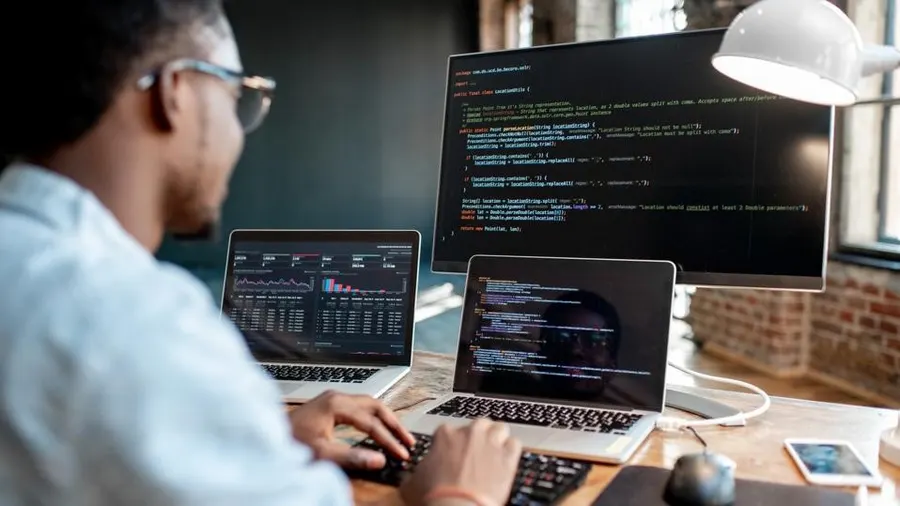In today’s digital age, simply having a Shopify store isn’t enough — you need to meet your customers where they spend most of their time: on social media. Platforms like Instagram, Facebook, TikTok, and Pinterest have become powerful tools for discovering products, engaging with brands, and even shopping directly without leaving the app. That’s why integrating social media into your Shopify website development is no longer optional — it’s essential. When done right, social media integration helps you reach a wider audience, build trust through user-generated content, and increase sales with features like shoppable posts and synced product catalogs. Whether you’re a fashion brand, lifestyle label, or D2C business, this blog will guide you through how to connect your Shopify store with social media platforms — and how this integration can create a smooth, engaging customer journey from scroll to sale.
Understanding Social Media Integration with Shopify
Social media integration with Shopify means creating a smooth connection between your online store and your social media platforms to boost visibility, engagement, and sales. It’s not just about adding your Instagram or Facebook link in the footer — it’s about making your store and your social media work together as one. For example, when you connect your Shopify store to Instagram or Facebook, you can tag products in your posts and stories, allowing users to shop directly from social media. Your product catalog stays in sync across platforms, so any updates you make on Shopify automatically reflect on your social shops. You can also embed your social media feeds on your website, letting visitors see real-time content like customer reviews or user-generated photos, which builds trust and keeps your site dynamic. Social login options like “Sign in with Facebook” can also speed up the checkout process and improve user experience. Most importantly, this integration gives you access to valuable data — you can track which social posts or ads drive traffic and sales, and use that insight to improve your marketing strategy. In short, social media integration helps turn your followers into customers and your content into conversions — all while saving you time and effort.
Benefits of Social Media Integration
- Enhanced Brand Visibility: Explain how integrating social media with Shopify increases brand exposure. When customers share your products or content on their social profiles, it exposes your brand to a broader audience, potentially leading to increased traffic and sales.
- Streamlined Shopping Experience: Discuss how features like Instagram Shopping and Facebook Shops allow users to browse and purchase products directly from social media platforms, reducing friction in the buying process and potentially increasing conversion rates.
- Social Proof and Trust: Highlight the role of user-generated content (UGC) in building trust. When customers share their experiences with your products on social media, it serves as authentic testimonials that can influence potential buyers.
Best Practices for Effective Integration
Maintain Consistent Branding: Ensure that your brand’s voice, aesthetics, and messaging are consistent across both your Shopify store and social media platforms to build a cohesive brand identity.
Engage with Your Audience: Regularly interact with your audience on social media by responding to comments, sharing user-generated content, and participating in relevant conversations to foster community and loyalty.
Monitor Performance: Utilize analytics tools to track the performance of your social media integrations, such as engagement rates, click-through rates, and conversion rates, to understand what’s working and where improvements can be made.
Tools and Apps to Facilitate Integration
Integrating social media into your Shopify store becomes much easier with the right tools. The Shopify App Store offers a wide range of apps designed to help you embed social feeds, add social sharing buttons, and manage your content efficiently. For example, apps like Socialwidget allow you to display your Instagram posts and Reels directly on your Shopify pages, even making them shoppable by tagging products. This brings your store to life and builds trust through real-time, user-generated content. If you want to give customers the option to share your products easily, tools like Zotabox and Helpy let you add floating or inline social sharing buttons for platforms like Facebook, Instagram, Pinterest, and WhatsApp. These share buttons make it effortless for visitors to spread the word about your products, increasing your reach organically. For content planning and automation, while many businesses use tools like Meta Business Suite or Buffer outside Shopify, there are apps that integrate these functions directly, helping you manage social media campaigns and track performance from your dashboard. Many of these tools also support features like social login, allowing users to sign in or check out with their Facebook or Google account, which improves user experience and boosts conversions. When choosing apps, look for options that are lightweight, mobile-friendly, and customizable to match your brand. The right combination of tools will not only make your Shopify site more engaging but also turn your social media presence into a powerful driver of traffic and sales.
Steps to Integrate Social Media with Your Shopify Store
Let Up Facebook and Instagram Shops: Guide readers through the process of setting up Facebook and Instagram Shops, including syncing product catalogs and enabling shopping features on these platforms.
Add Social Sharing Buttons: Explain how to add social sharing buttons to product pages, allowing customers to easily share products they like on their social media profiles.
Embed Social Media Feeds: Discuss the benefits of embedding social media feeds (like Instagram or TikTok) on your Shopify store to showcase real-time content and engage visitors.
One integration. Maximum impact
Bringing your Shopify store and social media channels together isn’t just a smart strategy — it’s essential for staying competitive in today’s fast-moving digital world. When you integrate platforms like Instagram, Facebook, and TikTok with your Shopify site, you create a smooth, engaging shopping journey where your customers can discover, connect, and shop all in one flow. From embedding social feeds and adding sharing buttons to syncing product catalogs and tracking real results, every step helps turn your content into conversions and your followers into loyal buyers. If you want to build trust, drive more traffic, and boost sales without adding complexity, start with the tools and steps we’ve outlined here. The right integration doesn’t just support your business — it supercharges it.